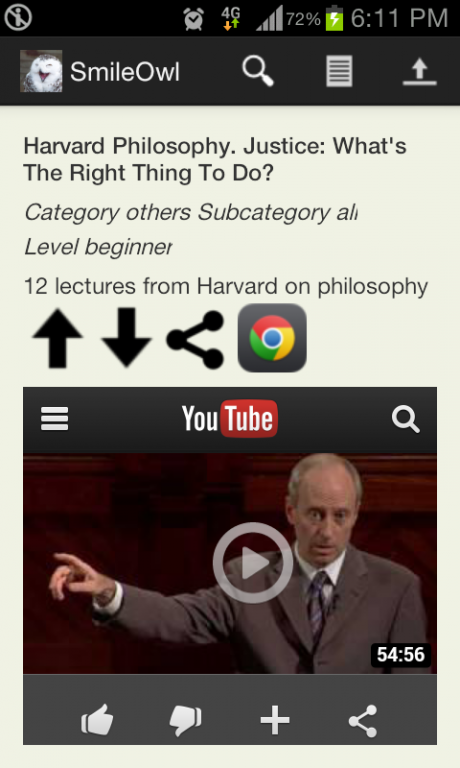Lectures & Tutorials Database 2.1
Free Version
Publisher Description
Features lectures on Science, Programming, Economics, History and others from top universities like Harvard, MIT, Yale, Stanford, Berkeley.
The Lecture and Movie suggestions are user generated. For this reason the database is not extensive. You won't find every lecture or movie ever created. Pressing the Search button without customizing the filters shows all the lectures in the database.
Feel free to make your own recommendation by pressing the upload icon on the top right. Switch between lectures and movies by pressing the icon on the top left.
Don't know which movie to watch? Want to watch for example a little known indie comedy, no older than 2002, that is funny and memorable? This app allows you to easily set filters according to your tastes and mood to discover movies you like. The recommendations are 100% user generated. You can submit your favorite movies, vote, comment, and debate them like you would do with your friends. Download now for free and with no annoying ads. No registration or sign in needed.
Lectures and Movies discovery app.
User generated content.
Add your own favorite movies and lectures.
Comment without signing in.
Fast and easy.
No ads.
About Lectures & Tutorials Database
Lectures & Tutorials Database is a free app for Android published in the Teaching & Training Tools list of apps, part of Education.
The company that develops Lectures & Tutorials Database is Tromto. The latest version released by its developer is 2.1.
To install Lectures & Tutorials Database on your Android device, just click the green Continue To App button above to start the installation process. The app is listed on our website since 2013-12-05 and was downloaded 8 times. We have already checked if the download link is safe, however for your own protection we recommend that you scan the downloaded app with your antivirus. Your antivirus may detect the Lectures & Tutorials Database as malware as malware if the download link to com.smileowl is broken.
How to install Lectures & Tutorials Database on your Android device:
- Click on the Continue To App button on our website. This will redirect you to Google Play.
- Once the Lectures & Tutorials Database is shown in the Google Play listing of your Android device, you can start its download and installation. Tap on the Install button located below the search bar and to the right of the app icon.
- A pop-up window with the permissions required by Lectures & Tutorials Database will be shown. Click on Accept to continue the process.
- Lectures & Tutorials Database will be downloaded onto your device, displaying a progress. Once the download completes, the installation will start and you'll get a notification after the installation is finished.